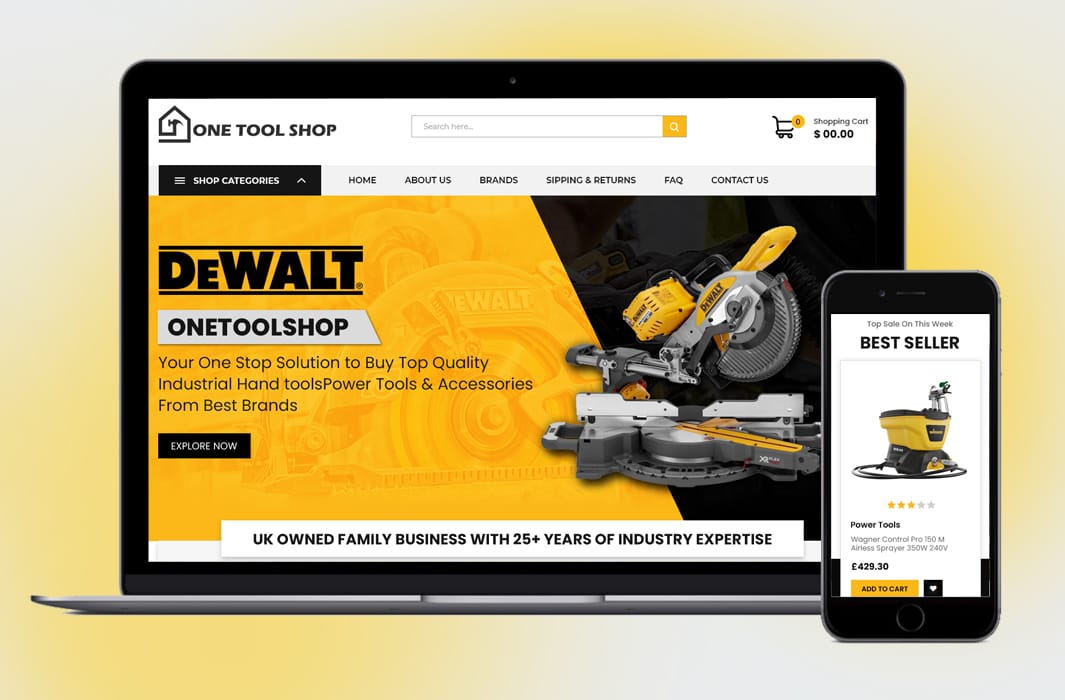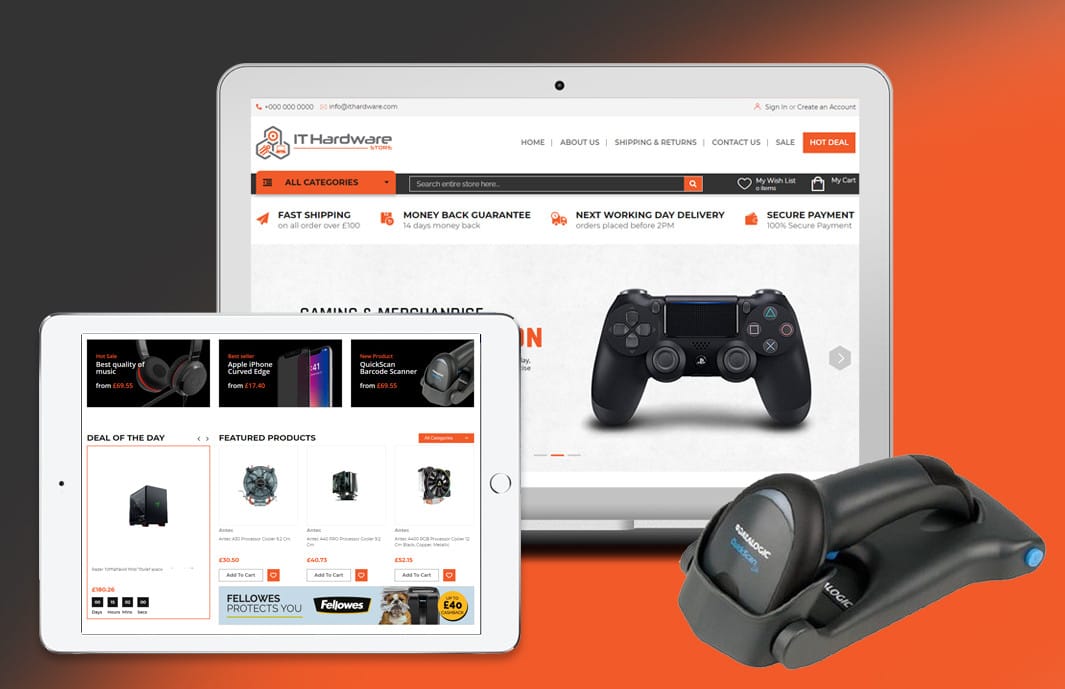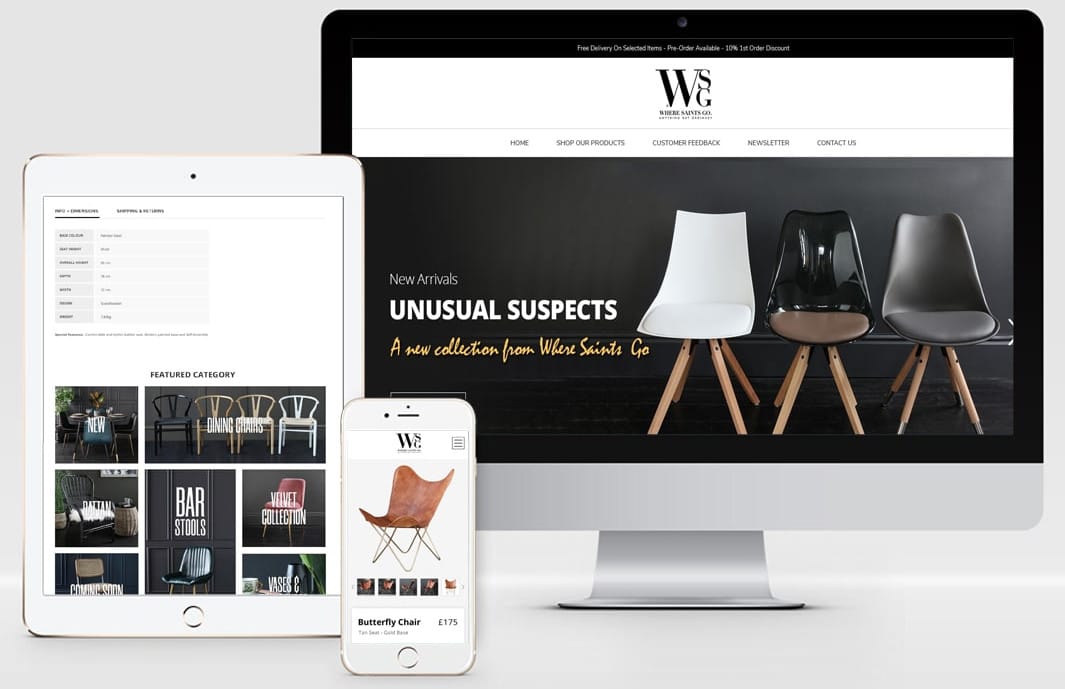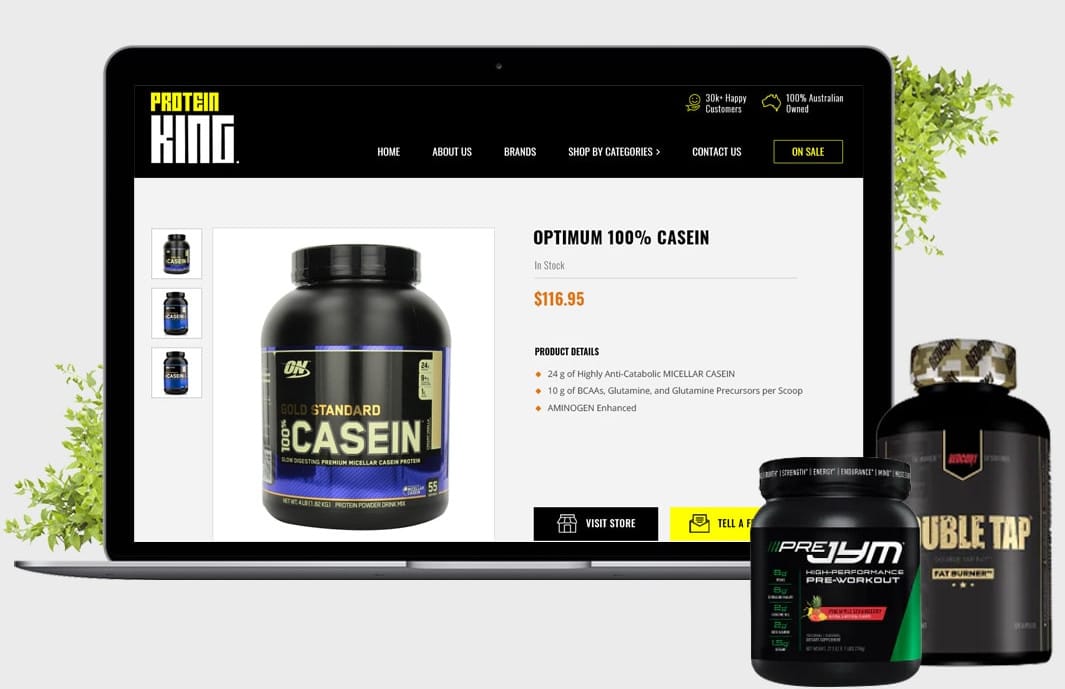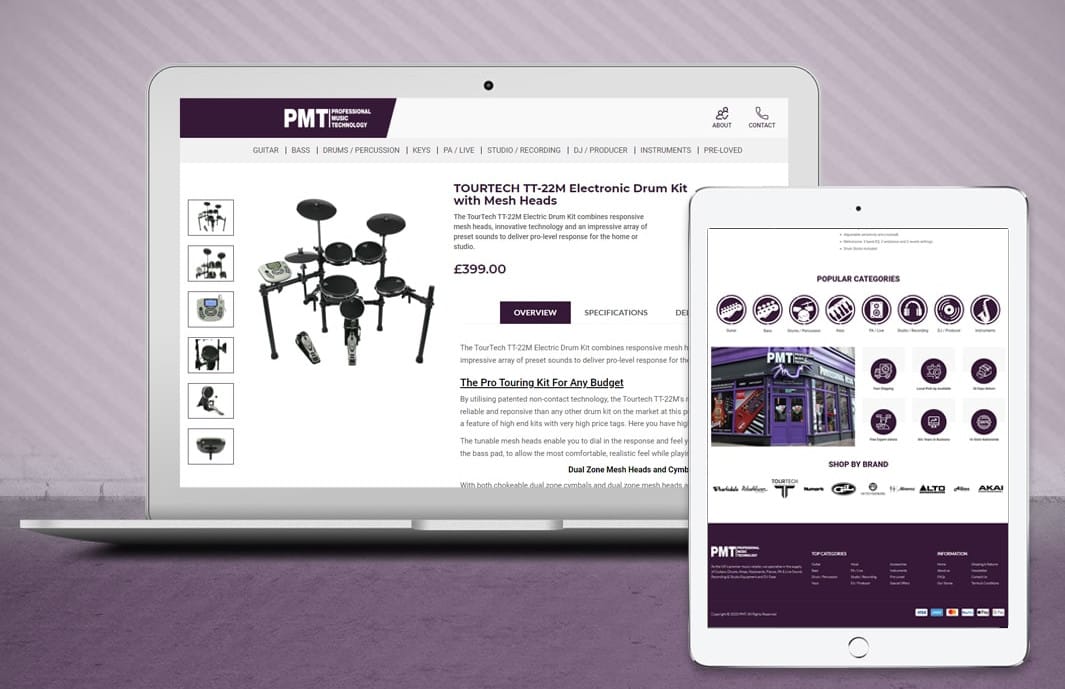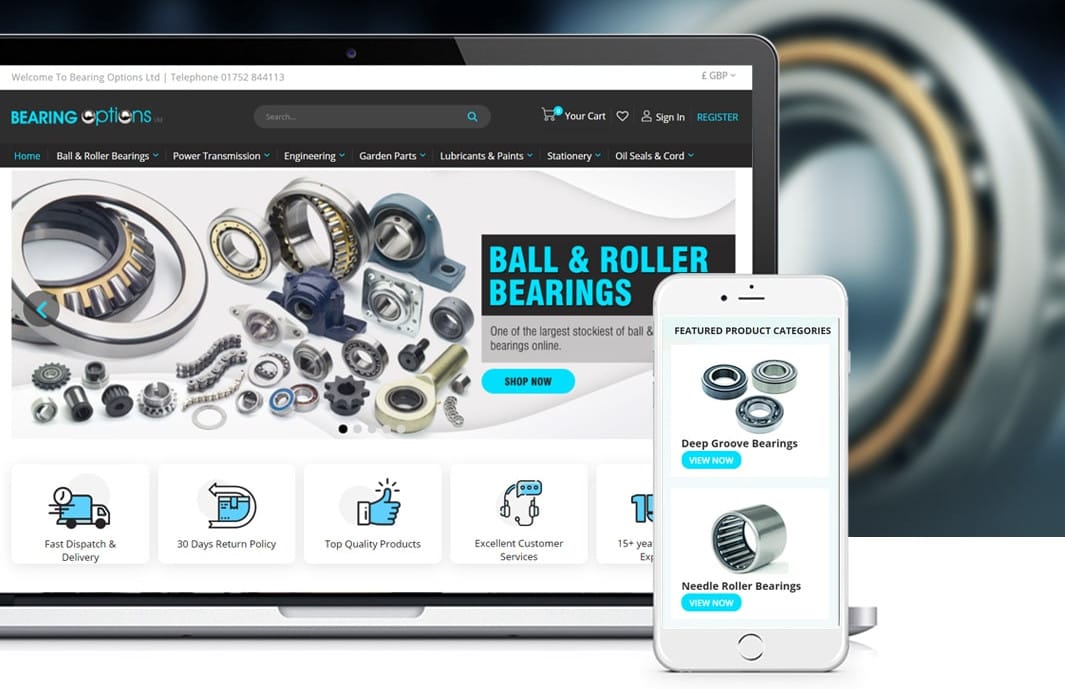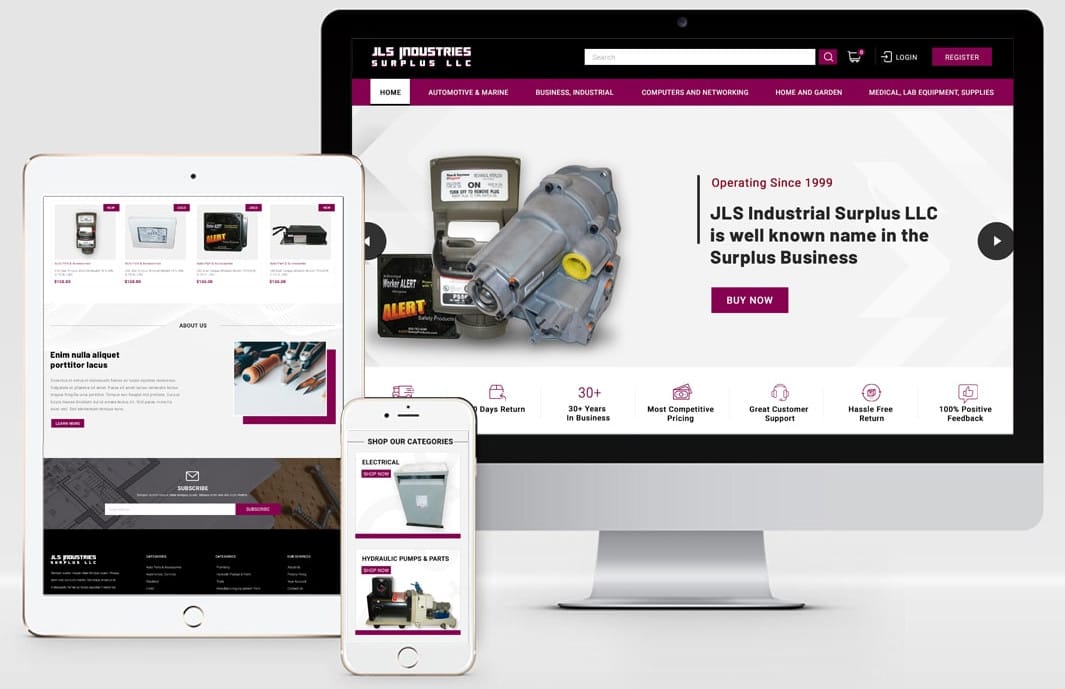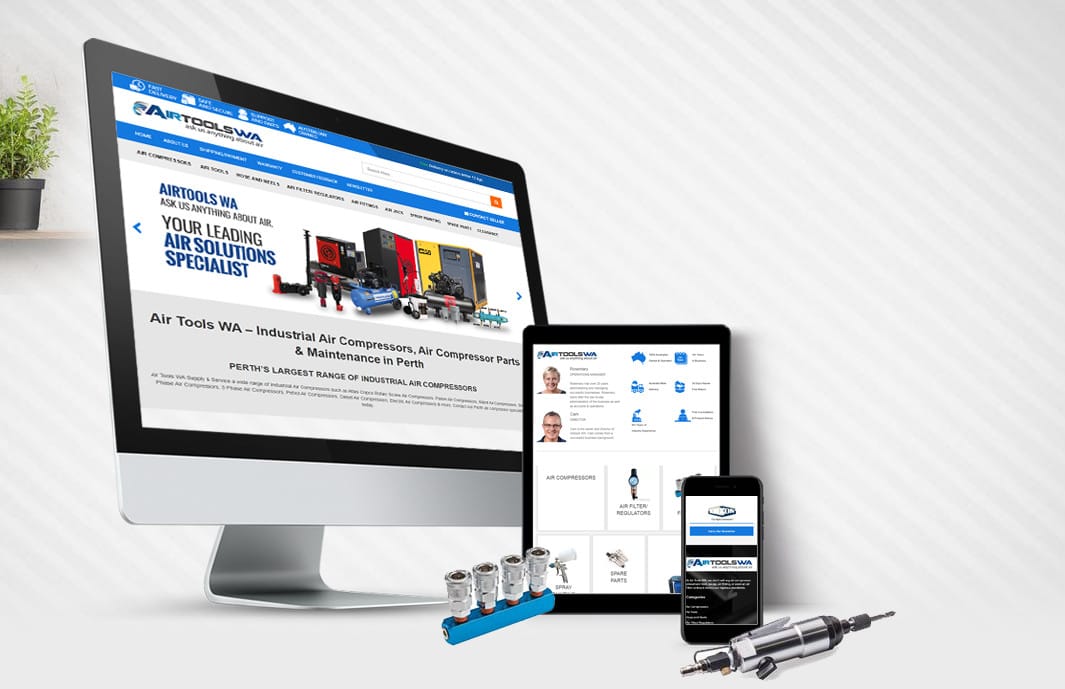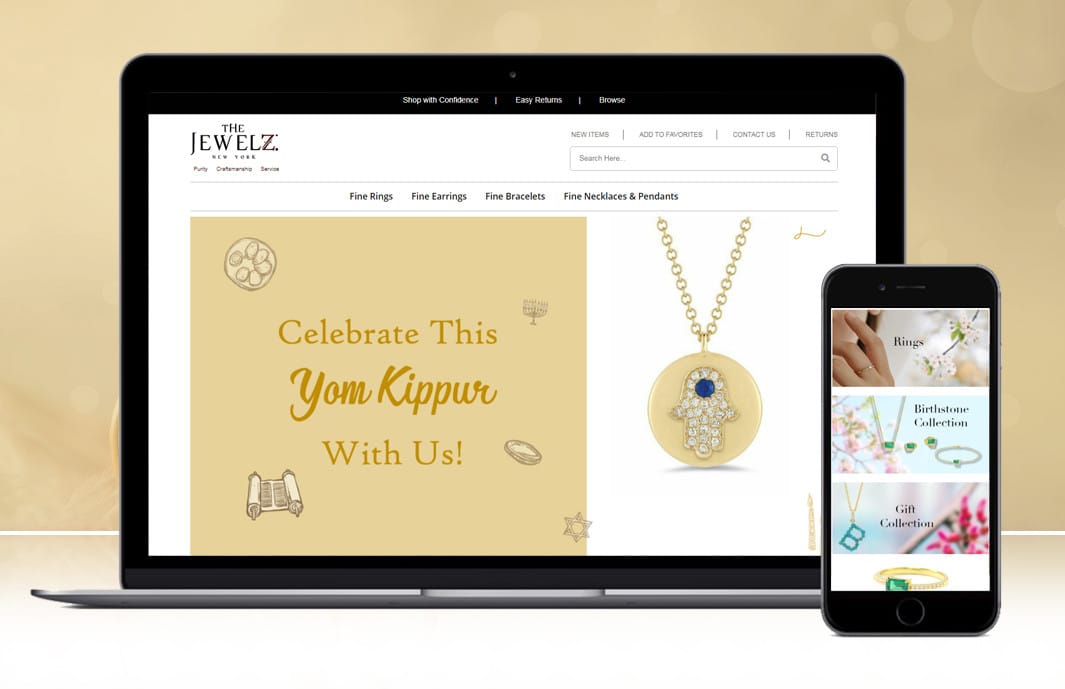eBay Active Content
Removal Services
In 2016, eBay introduces new policy widely known as “Active Content Policy” which prohibit sellers to include a bunch of elements like contact information, javascript, flash, forms, related products slider etc, a long list can be found on eBay’s support forum.
If your eBay listing contains javascript, form, flash or any other elements that aren’t allowed as per this policy, it is mandatory for you to update your listing before eBay removes it.

Why You Should Update Your Listing?
Keep your Sales
History Intact
Better for eBay SEO
Enhanced Responsive
Structure
Important Notes Before Revising Your Product Listings
Did you use Custom Listing Template?
If you are using a custom designed template to list products on eBay, you need to make sure your template code comply with this new policy. If it doesn’t, you will have to update your template and revise all your listings with new template code.
We can help you to implement a new template or modifying the existing one to ensure it meets with eBay’s new active content policy.
Make sure to test the template properly before using it.
Did You Use Third Party Listing Tools?
If you are using third party listing tools like Inkfrog, Auctiva, Channel Advisor or M2E PRO, you may have probably integrated your listing template within these tools.
Once you implement a template that complies with eBay’s new policy, you can integrate new template within your preferred listing tools and revise all listings again to ensure all listings have a new template code In product description.
Did you list products manually?
If you are not using any third party listing tools or haven’t used it in past, you may have probably listed your products manually in the old manner.
If your no. of listing is fewer, let’s say in between 50-100, you may probably revise all listings again manually with a new template.
If no. of products are huge and the no. will grow every month, you should probably think of adopting a new third party listing tools through which you can import all your listing tools and apply a new template with bulk product revisions.
If you are not sure what to do, you can grab a free consultation with our technical executives and we can guide you the right direction to update all your listing smoothly without impacting on sales history.
100% client satisfaction is our Myntra and we strive for five-star customer feedback regardless of project size, requirement or budget. We would deliver an
output beyond your expectation and would turn you into our loyal repeat customers!
How We Can Help?
New Template Design
We have in-depth knowledge of eBay’s new active content policy and technical guideline. We have helped hundreds of sellers in converting their listing active content free by offering a new template or modifying existing one.
Modifying the Existing Template
If you don’t want to spend money on a new template, we can modify your existing template as well keeping the same visual design as before.
We can also provide training on how to use new template manually or with use of any third party listing tools.
Updating your Listings Manually
We have dedicated staff of eBay listing experts who can update your listings on behalf of you. Whether you want to revise all your listings manually or with use of a listing tool, our experts will assist you throughout the process and will provide complete guidance.
Suggestion for Improvement
Along with making your listing active content free, we can suggest you ideas for improving your listing appearance, either by design enhancement or by creating a better quality code for better performance of your listings.
Future Strategy
eBay is making frequent changes to its policy and continuously introducing a new structure for sellers. If must use the solution that helps you update all your listing smoothly in future regardless of changes eBay may introduce in future.
Based on your listing needs, we can implement the most cost-effective listing solution for your business that gives 100% flexibility to make changes in your listing smoothly in future.
WE WOULD LOVE TO HEAR FROM YOU!
Let’s Discuss Your Needs
Don’t hasitate to grab your free consultation by our expert team.
We will recommend the best solution for your needs and would provide you a complete guidance and precise direction to move forward with your project.
Did You List Products Manually?
If you are not using any third party listing tools or haven’t used it in past, you may have probably listed your products manually in the old manner.
If your no. of listing is fewer, let’s say in between 50-100, you may probably revise all listings again manually with a new template.
If no. of products are huge and the no. will grow every month, you should probably think of adopting a new third party listing tools through which you can import all your listing tools and apply a new template with bulk product revisions.
If you are not sure what to do, you can grab a free consultation with our technical executives and we can guide you the right direction to update all your listing smoothly without impacting on sales history.
Portfolio
Our Works Define Our Success
How We Can Help?
(1) New Template Design
We have in-depth knowledge of eBay’s new active content policy and technical guideline. We have helped hundreds of sellers in converting their listing active content free by offering a new template or modifying existing one.
(3) Suggestion for Improvement
Along with making your listing active content free, we can suggest you ideas for improving your listing appearance, either by design enhancement or by creating a better quality code for better performance of your listings.
(5) Future Strategy
eBay is making frequent changes to its policy and continuously introducing a new structure for sellers. If must use the solution that helps you update all your listing smoothly in future regardless of changes eBay may introduce in future.
Based on your listing needs, we can implement the most cost-effective listing solution for your business that gives 100% flexibility to make changes in your listing smoothly in future.
(2) Updating your Listings Manually
We have dedicated staff of eBay listing experts who can update your listings on behalf of you. Whether you want to revise all your listings manually or with use of a listing tool, our experts will assist you throughout the process and will provide complete guidance.
(4) Modifying the Existing Template
If you don’t want to spend money on a new template, we can modify your existing template as well keeping the same visual design as before.
We can also provide training on how to use new template manually or with use of any third party listing tools.